iPhone越狱,手机操作所有代码
Mon March 15, 2021 06:30 PM
607 words
2 minutes read
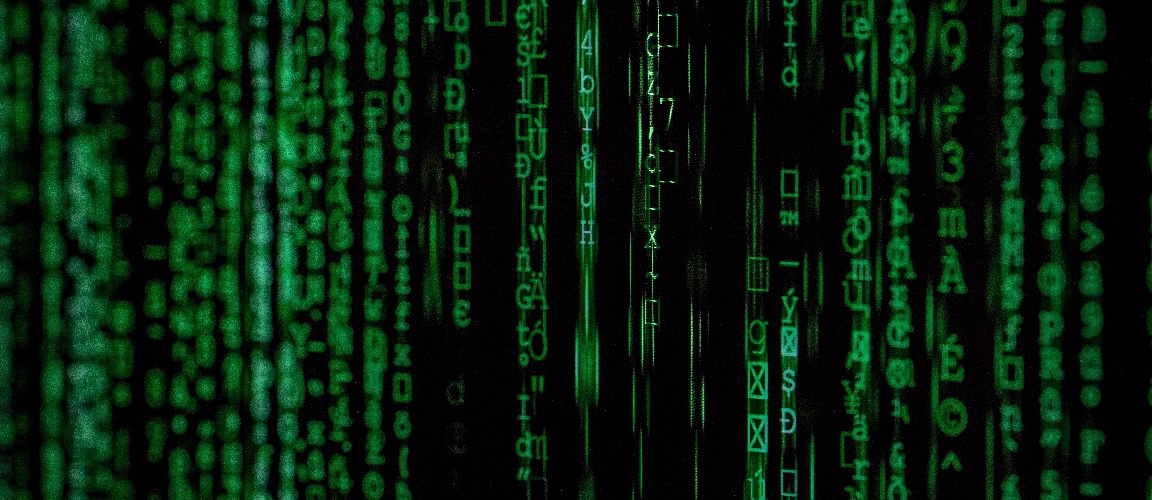
脱离电脑端,iPhone/iPad(ios14)操作jekyll上传文章、修改网站代码等,非常实用
准备工作
- 手机越狱
- 安装插件newterm 2/filza/git
- github仓库
代码
1 | su |
代码
1 | git add —all |
代码
1 | 克隆代码:git clone 远程仓库的url |
代码
1 | apk update |
